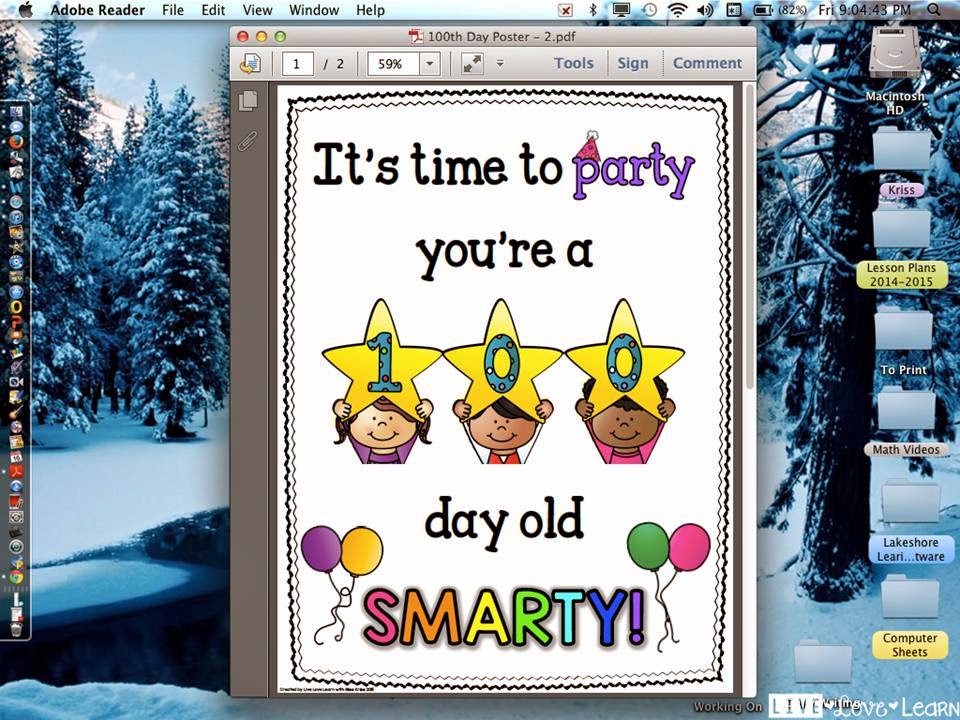Here we are at the end of January.
I try really hard to enjoy winter, I really do.
But I was made for warmer weather.
The only good things about winter in Tennessee are snow (we don't get that much) and snow days.
This week we had a surprise snow day on Tuesday.
Which was nice because we had Parent Teacher Conferences on Monday night until 6pm. So walking out to see my car starting to get covered with snow was a very nice surprise. Then a few hours later I found out that I could sleep in the next day!
Woo Hoo!
It would have been so much better if our little bit of snow had stuck around a little longer. But by the time I woke up on Tuesday, it was mostly gone.
Anyways...
This week at school was all about Penguins!
I just love penguins, don't you?
We started off by reading this book! I just love it!
I have lots of penguin books but this one has always been one of my favorites.
The little penguin tries to find all different kinds of ways to fly, then he ends up sliding into the ocean where he realizes that he can fly. Underwater.
Love it!
You can buy a used version on Amazon here.
My kids loved the story too!
So of course we had to make a penguin craft.
But I didn't really feel like cutting out a bunch of penguin pieces. So I decided to try something new. My kids would cut out their own pieces!
What?!
I'm a bit of a control freak so I was worried that they would look a mess. But I cut some construction paper into rectangles and squares, to make it easier for my kids to cut. Then I held up each piece and showed them how to cut the general shape for each part of the penguin, and let them go for it.
I just LOVE how they turned out!
I showed my kids how to fold the orange rectangle piece so that you could get 2 feet pieces and only have to cut once. I also showed them how to fold the orange beak piece so that the beak would open.
They were so excited!
I just love how each one is different, yet looks so adorable!
Best part was that my kids had a total blast.
We will definitely be doing more craft activities like this.
Then we read this book about Emperor Penguins.
I just love this book. I love all the fun facts and humor the author put into it.
Check it out on Amazon here.
Then we made a list of things that Penguins are, have, and can do on the Promethean Board.
I have seen a lot of other teachers post about doing this kind of writing, but this is the first time I have ever tried it. It worked out really well! I wrote each word or phrase in a different color so that the kids could tell each statement apart from another.
After we read through our lists several times. (We had to leave for lunch right after we wrote our list on the board, but before we could write them on our papers.) I showed each page separately and let me kids choose what they wanted to write about penguins.
I thought they did a pretty good job, especially for this being their first time writing using this format.
These crafts and writing pages will eventually go into my kids' end of year books, but for now I wanted us to enjoy them.
If you've seen my classroom tour blog post, you know that I don't have a lot of free wall space, so I hung them on my blinds instead.
Let's just hope the fire marshal doesn't stop by for a surprise visit.
Is it just me, or does the penguin on the top right kind of look like a snowman with an attitude? Maybe it's Olaf's bad news brother.
I love walking into my classroom and seeing these!
And so do my kids!